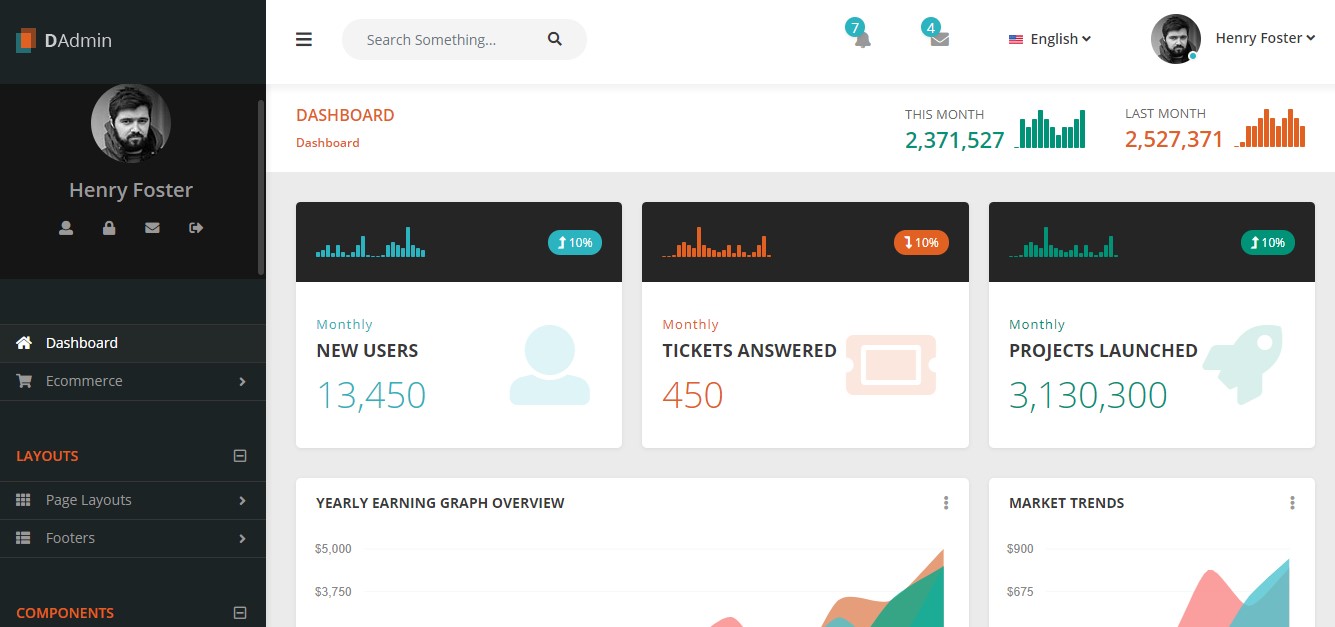
Discover the Best Dashboard Template to Power Your Next Project
If you’re building a web application, CRM, or internal business tool, choosing the right dashboard template can save you hours of development time. A professionally designed admin dashboard ensures that your backend is clean, intuitive, and packed with functionality.
In this blog, we highlight the best two admin and dashboard templates on the market—DAdmin and Dashmin—both built on the powerful Bootstrap framework. Whether you’re a developer, freelancer, or startup, these responsive dashboard templates will help you monitor data, manage users, and scale projects faster. Let’s dive into their features and find the perfect fit for your needs.
Table of Contents
A dashboard template is a pre-built user interface design that allows developers to monitor data, manage workflows, and control backend operations from one place. These templates are commonly used in admin panels, web applications, SaaS products, and data reporting tools.
Saves development time
Provides a modern and responsive layout
Includes pre-made pages like login, user management, and analytics
Reduces coding errors
Offers integration-ready widgets and charts
If you need any custom website services, feel free to Contact Us or Book A Meeting.
Here are the 2 best Bootstrap admin and dashboard templates on the market right now. You’ll get an unbelievable amount of features that you might never think of. To make your admin dashboard more convenient and easier than ever, keep reading to the end. And then decide which one you should go with.
DAdmin is a powerful and user-friendly dashboard template built on Bootstrap 4. It comes with 40+ HTML5 pages and several pre-built apps to simplify backend development. Whether you’re managing an internal system or building a client portal, DAdmin helps streamline the process.
Fully responsive and retina-ready
40+ pre-designed HTML5 dashboard pages
Built-in apps: Mailbox, Calendar, To-Do, Contacts, Notes
Extra utility pages: Pricing, Invoice, Login/Register, Error pages
Vector map support
Supports unlimited Google Fonts and Font Awesome icons
W3C validated code
Cross-browser compatibility
Admin dashboards
eCommerce management systems
HR or CRM panels
SaaS product dashboards
We go through the process of designing and implementing so that you don’t have to. We have creative design and code which makes it easy to customize.
All Stunning
DAdmin comes packed with many pages and elements that will help you build your next project more robustly.
Not only is it rich in features, but it also offers you great support. It has an access support forum, video tutorials, and documentation to cover your needs.
There are some unique built-in apps with DAdmin that you will be able to integrate with your website to keep a record of it. Below are the apps DAdmin features:
Along with the apps, there are also many extra pages with this template, which are given below:
ThemeLooks is always serious about customer support because your satisfaction is the only thing we care about. DAdmin is quality checked by Envato.
With the purchase; you will get 6 months of free support from us. You will also get all the future updates of your product from us which means you will never be backdated.
There is also a Support Forum of ThemeLooks where you can post any kind of questions or queries related to your product and you’ll get our response within 1 business day.
Also, to assist you in setting up and using your product, we have added video tutorials and documentation for you, which means you don’t have to call anyone for help anymore because of having each and everything is included with the product.
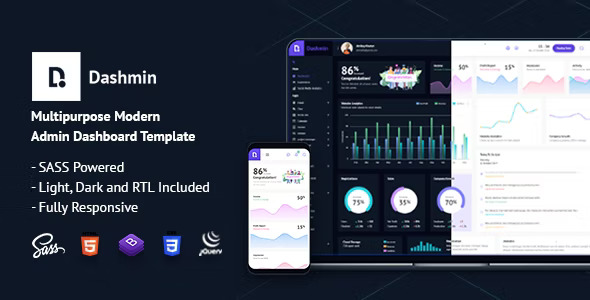
Dashmin is a modern, feature-rich admin and dashboard template designed for professional backend applications. Built with Bootstrap and Sass, it includes a wide set of components like forms, charts, maps, widgets, and multiple JavaScript-powered apps.
Web apps with data-driven dashboards
eCommerce admin panels
Project & team management tools
Advanced reporting tools
Customer support is a priority at ThemeLooks because your happiness is our priority. Dashmin is quality-tested by Envato.
You will receive free support from us for six months following the purchase. As well, you will receive all future updates to your product from us, so you will never be left behind.
A ThemeLooks Support Forum is also available where you can post suggestions or questions about your product, and you will get a reply within one business day.
We have also added video tutorials and documentation for you to help with the setup and use of your product, so you don’t have to call anyone for help anymore, since everything is included with the product.
| Feature | DAdmin | Dashmin |
|---|---|---|
| Bootstrap Version | v4 | v4 |
| Built-in Apps | Mail, Calendar, To-Do, Notes, Contacts | Chat, Email, Calendar, To-Do, Projects |
| UI Components | 40+ HTML pages | Large set of components & elements |
| Charts & Graphs | Basic chart options | 6 different chart libraries |
| E-Commerce Pages |  Limited Limited |
 Extensive Extensive |
| Customization | Easy (No coding required) | Advanced (SASS support) |
| Documentation | Full of video tutorials | Full of clear examples |
| Responsive Design |  |
 |
| Retina Ready |  |
 |
| Vector Maps |  |
 |
| Lifetime Updates |  |
 |
These templates aren’t just about good design. They are practical tools for building:
SaaS admin panels
CRM dashboards
Analytics and reporting systems
eCommerce order tracking panels
HR management interfaces
File and task management dashboards
Helpdesk or customer service panels
Beginner-friendly and easy to customize
Tons of pre-made templates and pages
Excellent for quick project setup
Lacks Bootstrap 5 or newer features
Fewer options for advanced UI customization
Rich in reusable components
Sass-powered for better scalability
Ideal for complex apps and dashboards
Requires some frontend knowledge to customize deeply
Slightly more developer-focused
1: Are these dashboard templates mobile-friendly?
Yes. Both DAdmin and Dashmin are 100% responsive and optimized for mobile and tablet devices.
2: Do I need coding skills to use these templates?
For DAdmin, minimal coding skills are enough. Dashmin offers deeper customization through Sass and may require basic frontend knowledge.
3: Can I use these templates for client projects?
Absolutely. Both templates are licensed for commercial use and come with 6 months of support.
4: Which one is better for eCommerce dashboards?
Dashmin is better suited for eCommerce thanks to its dedicated pages for products, orders, carts, and invoices.
Both DAdmin and Dashmin are excellent dashboard templates, and the right choice depends on the specific needs of your project. If you’re looking for a quick setup with plenty of ready-made pages and an interface that’s easy to use, DAdmin is a great option. It’s ideal for developers who want to launch a functional admin panel without diving too deep into customization. On the other hand, if your project involves a more complex, data-heavy backend where flexibility and scalability are key, Dashmin is the better choice. It offers a modern design with advanced features and supports deeper customization through Sass. Whichever you go with, these admin and dashboard templates are designed to help you build fast, responsive, and professional dashboards that deliver real value.