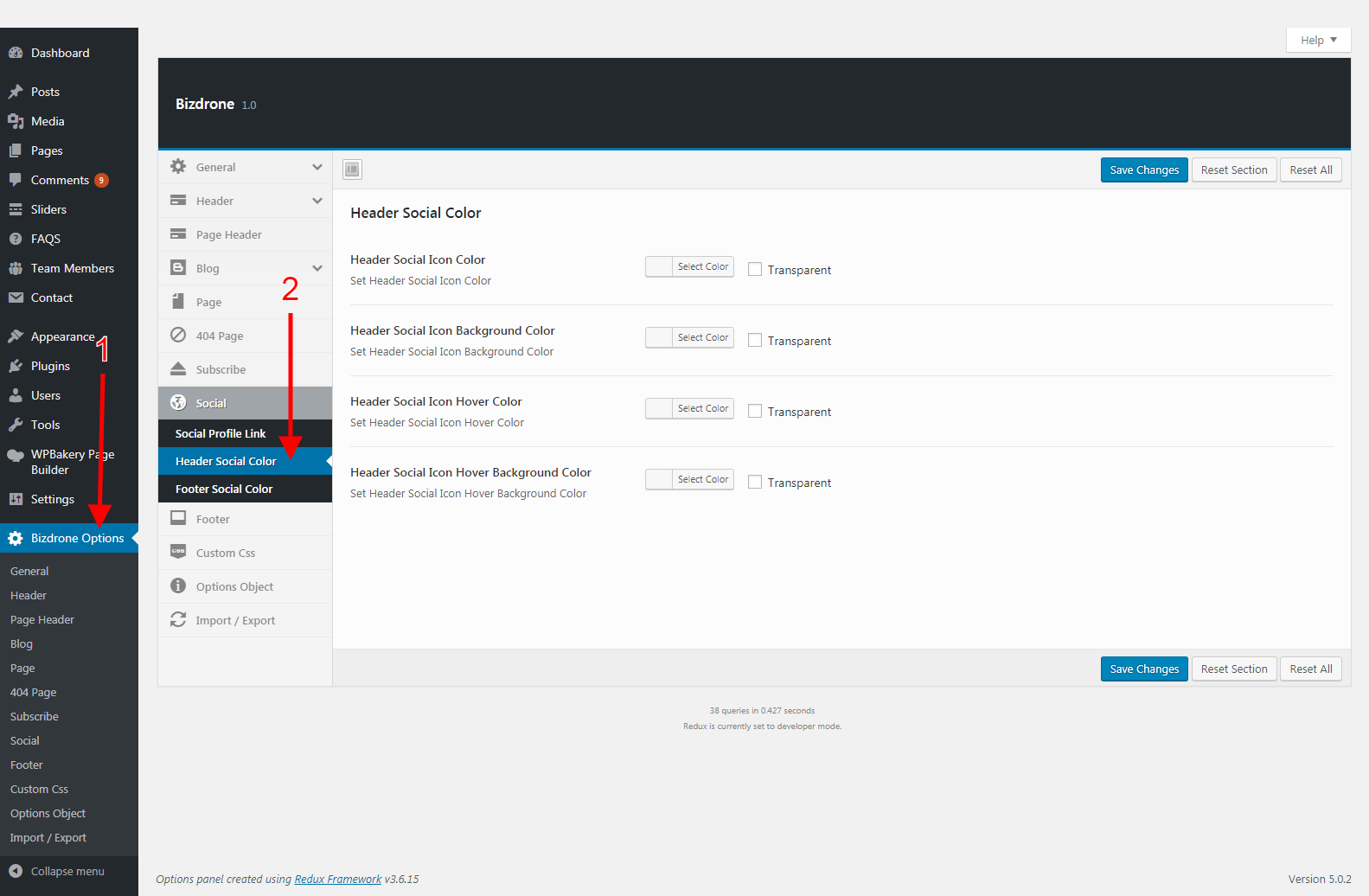For changing Header Social Color Options please go to WordPress Dashboard > Bizdrone Options > Social > Header Social Color tab.
Header Social Color
- Header Social Icon Color :In this section you will able to choose lot of number color
- Header Social Icon Background Color :In this section you will able to choose lot of number color
- Header Social Icon Hover Color :In this section you will able to choose lot of number color
- Header Social Icon Hover Background Color :In this section you will able to choose lot of number color