Support Home › Support Home › FoodBook › Bug: Variant miscalculations
Tagged: attributes, options, pricing, variants, variations
There is a major issue that occurs during option selections on variant products with different pricing! WooCommerce correctly calculates pricing, but FoodBook does not. Consider the following (simplified) scenario:
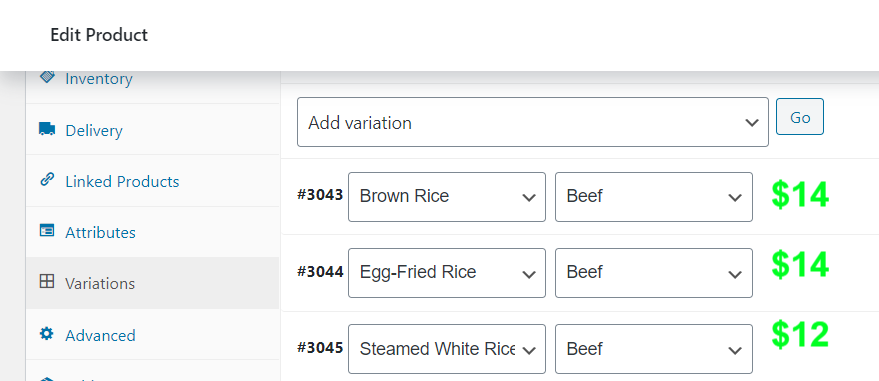
The “Massaman” variable product includes your choice of meat and a choice of rice.
Example pricing
To accommodate, the buyer chooses one meat and one rice. Based on the above, chicken w/ white rice would be $10, but beef w/ white rice would be $12. Chicken with brown rice would be $12, and beef w/ brown rice would be $14.
Duplicating the error
To start, we can see here that WooCommerce correctly calculates the beef w/ white rice for $12.

WooCommerce correctly calculates brown rice for $14.

Next, let’s try the same with FoodBook. You will see that it miscalculates beef w/ steamed white rice; it should be $12. In order to force it to calculate the correct price, the user must first select another rice choice, then select the white rice again. (Sometimes this step must be repeated a couple of times to correct itself, and sometimes it won’t ever correct itself!)
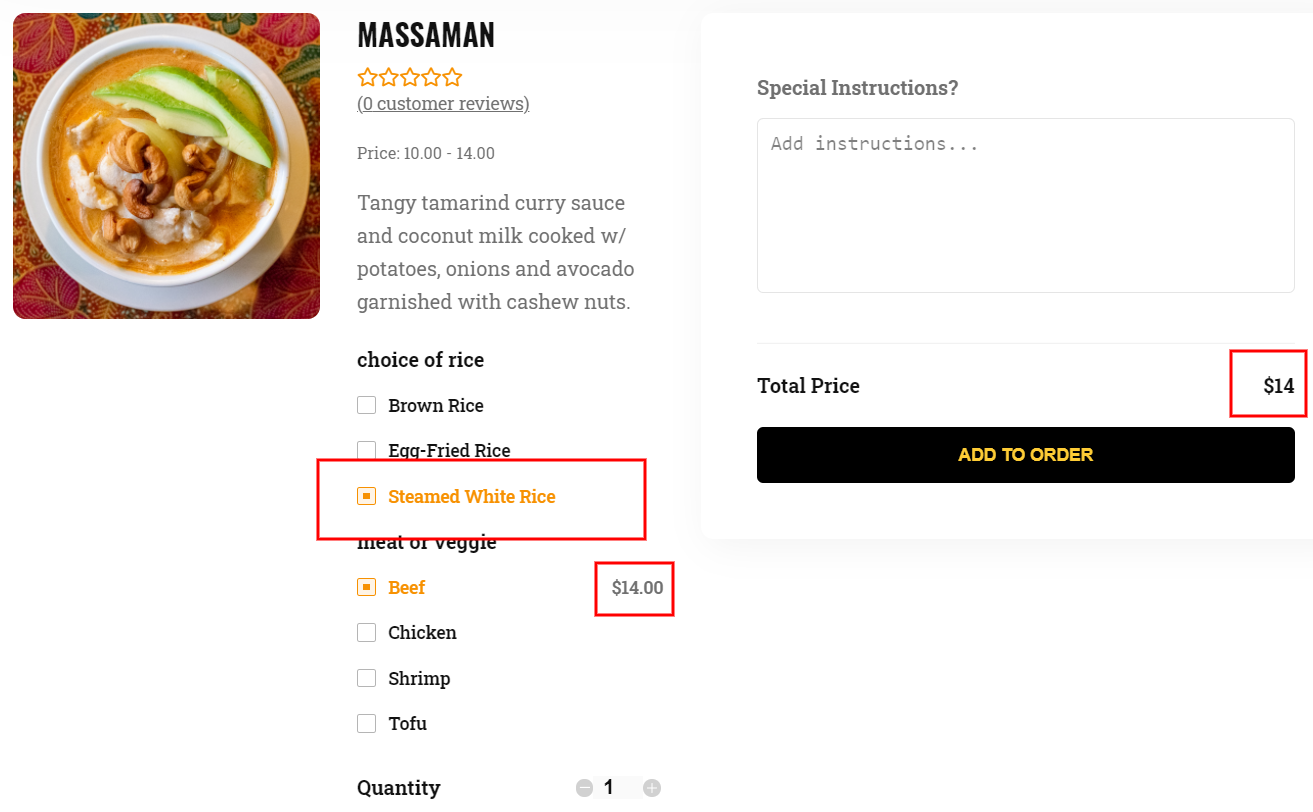
We want to avoid placing all 12 combinations (variations) into a single dropdown, but this seems like the only option at this point, until you correct this bug. Yet, there’s 30 products and reconfiguring this to work around the bug would be a daunting task. Is there a way you can correct this bug?
Dear toneee,
We are sorry to say that FoodBook only supports global attributes for a variable product, it does not support custom attributes.
Please check this article https://docs.woocommerce.com/document/variable-product/ to know steps by steps on how to create a variable product using global attributes.
Moreover, you could use the “Add Features” option of FoodBook.
Best Regards,
ThemeLooks Support Team
Thank you for your prompt reply. Can you refer to documentation regarding FoodBook’s “Add Features”? I am unfamiliar with this functionality.
Actually, the attribute in question is indeed global.
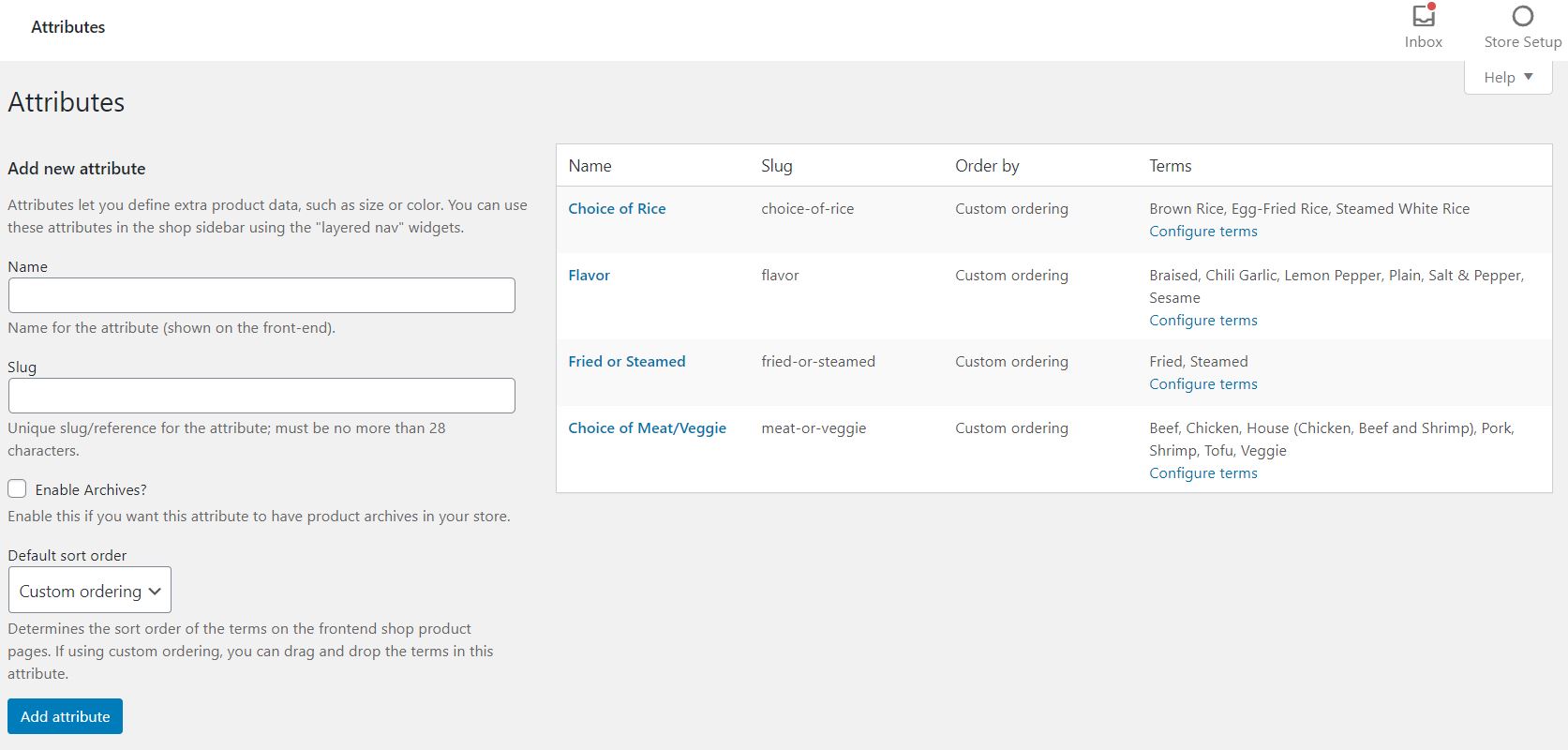
Thanks again.
Dear toneee,
You will find out the “Add Features” options in the product edit. Please check out this screenshot https://prnt.sc/vfi8bc as a reference.
Best Regards,
ThemeLooks Support Team

