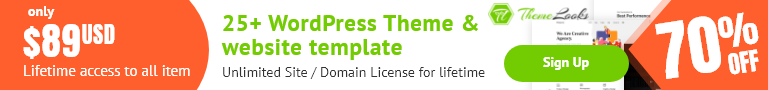Support Home › Support Home › OrDomain › HTML Template › “Service Item Content” Code Bug
Hi, when I try modify the text in “Service Item Content” area it becomes distorted. Can you correct please? See below. Thank you.
Austin
<!– Service Item Content Start –>
<div class=”content”>
<h2 class=”text-green”><span class=”text-white”>basic</span>hosting</h2>
<p>Our Basic Plan is great for blogs and small websites with low to moderate traffic.</p>
<div class=”row”>
<div class=”col-md-6″>
<p><i class=”fa fa-check text-green”></i> Free Advertising Credits.</p>
</div>
<div class=”col-md-6″>
<p><i class=”fa fa-check text-green”></i> Free Data Backups.</p>
</div>
</div>
<div class=”row”>
<div class=”col-md-6″>
<p><i class=”fa fa-check text-green”></i> Free Domain Registration.</p>
</div>
<div class=”col-md-6″>
<p><i class=”fa fa-check text-green”></i> 30-Day Money Back Guarantee.</p>
</div>
</div>
<div class=”content–footer”>
Get Started
</div>
</div>
<!– Service Item Content End –>
Dear Austin,
Please provide your website URL to review the issue to assist. Without reviewing the issue live on your website, it’s not assistive.
Best Regards,
ThemeLooks Support Team
Hi,
I’m currently building the site so it’s not published as yet. You can’t assist without the site being published?
Dear Austin,
We are sorry to say that we need to check it on your website because our template has no issue as you described.
Best Regards,
ThemeLooks Support Team
Hi,
actually it does. I’ve had this theme (v1.3) for a few years now and we had this same issue when we first got started. I was hoping that it would have been resolved in v3.5. Click link below to view screenshot. It would also be great if you could give us the ability to submit an attachment with the ticket. Thank you.
https://hubbledigitalmarketing.com/code-error
Austin
Dear Austin,
We didn’t find any issue in the screenshots of your provided link. Moreover, you could use any screenshot addon/extension for your browser to provide a screenshot.
Moreover, we have more than 300 clients of this template and no one reports us to have this issue in our template except you.
Please upload your customized template to a live server to review the issue to assist. We really want to assist you with the issue.
Best Regards,
ThemeLooks Support Team
Ok,
Thy will be done. I’ll publish the site within 24 hrs. Thank you.
Austin
Hi,
the site has been published. See link below. As you can see the “product description” in the “service item content” area (For Basic Hosting) is distorted and does not line up correctly (30 Day Money Back Guarantee). Not sure how 300 of your other customers don’t have this problem but we do. Also, when we install WHMCS using Softaculous do we install it to the hubblehosting.com directory or do we create a sub-directory for it (example: whmcs.hubblehosting.com) to function properly? Finally does WHMCS provide us with the code for the “login” and the “domain search” functions or do we get that from our service provider? See example below. Thanks in advance.
Example – http://billing.ywhmcs.com/register.php?systpl=OrDomain
Austin
Dear Austin,
Please use the custom CSS below to fix your issue.
.service-slider .item .row {
width: 100%;
}Mainly, our item is an HTML template and we have just provided WHMCS template for FREE of cost with our HTML template by customizing WHMCS default six template’s header, footer, and color based on our HTML template.
In this case, you need to use both HTML and WHMCS templates separately. HTML template to show/represent your products/services and WHMCS template for billing like as our demo.
In this issue, you need to install the HTML template in your server root directory (example: http://www.yourdomain.com) to show/represent your products/services and install the WHMCS on your server sub-directory (example: http://www.yourdomain.com/clientarea) or sub-domain (example: http://www.clientarea.yourdomain.com/) to follow their Documentation https://docs.whmcs.com/Documentation_Home
After then follow the steps from the provided readme.txt to install the WHMCS template.
WHMCS Template included in whmcs-template (folder) with installation instruction readme.txt
Moreover, you need to link up all of your products/services (buy now link) to your WHMCS.
Furthermore, please check out the FAQs from the documentation to change the “login” and the “domain search” links.
Best Regards,
ThemeLooks Support Team
Hi,
the fix you provided does not work. I’ve modified the “Service Area” of responsive-style.css with the custom fix you provided and I’m getting the same results. I not trying to be rude here but I run a business and this is a waste of my time. I only have time for “solutions” not unfruitful trial and error. I indicated before that you have a bug in the code but you told “no” I am mistaken. I still have not received an apology from you. I also indicated that you really need to have a means by which you can receive attachments but for reason you guy’s do not feel that this is important. I’ve never seen a company provide support functions without allowing attachments. Do you at least have an email address? I would like to send you the css file for your review. I’m not a coding expert so it is possible that I could have made an error. Please, we need to resolve this issue ASAP because I really do not have time for this. Thanks in advance.
Austin
Hi,
It has to be something simple that I am missing. Here’s what the code looks like in the “service area” of responsive-style.css. Is this correct? See below. I save the changes and refreshed my browser. Am I missing something? Thanks in advance.
Austin
/* SERVICE AREA */
#service {
border: none;
}
#service.service-primary {
padding-bottom: 100px;
}
.service-slider .item .row {
width: 100%;
}
.service-slider .item .row > div {
display: block;
}
.service-slider .item .image {
padding: 50px 0 0;
}
.service-slider .item .content {
padding: 50px 0 90px;
}
/* COUNTER AREA */
#counter > .container > .row > div {
margin-bottom: 70px;
}
#counter > .container > .row > div:last-child,
#counter > .container > .row > div:nth-last-child(2) {
margin-bottom: 0;
}
Dear Austin,
We apology.
We use the Lightshot application to take and provide a screenshot you could also use this https://app.prntscr.com/en/download.html
Could you please provide a screenshot using the Lightshot application with a red mark of the issue to understand what is your exact issue? Because we have tested the code on your website using inspect element before providing you and the slider issue was fixed by the provided code. Moreover, we browse your website using mobile and we didn’t find any responsive issues on your website.
Best Regards,
ThemeLooks Support Team
Hi,
thank you for the additional information. I’ve included some screenshots for you using lightshot. Hopefully this will give you a better perspective of my problem.
https://prnt.sc/10ra8i1 (Website Screenshot)
https://prnt.sc/10rahag (CSS Code)
Also, I use “brackets” to edit the html & css files for the OrDomain template. Is the css code correct? Once I save the changes in bracket it should have an immediate effect on the template correct?
——————————————————————————————————-
Separate Question:
How exactly do I activate OrDomain template in WHMCS? See screeshot.
——————————————————————————————————-
Final Question:
How do we generate the necessary hyperlinks we would need for the navigation bar in the “header.tpl” file?
See screenshot.
Thanks in advance.
Austin
Dear Austin,
Use this CSS to the custom.css file, not in the responsive-style.css file.
——————————————————————————————————-
1. Log in to your WHMCS Admin Area.
2. Navigate to Configuration > System Settings > General Settings.
3. Under the System Theme setting on the General tab, select the name of the theme you created above.
4. Click Save Changes and visitors to your site will immediately begin seeing your new theme.
——————————————————————————————————-
Just edit the URL/link based on your website URL.
Best Regards,
ThemeLooks Support Team
Hi,
thanks for the info. The issues with the OrDomain template & the hyperlinks were resolved with no problems. I’m still however unable to resolve the custom css file issue. You indicated that you were able to test the custom code and it works. Please send me a screenshot of how you configured the code exactly in css and I will duplicate it. Please be as detailed as possible. Thanks in advance.
Austin